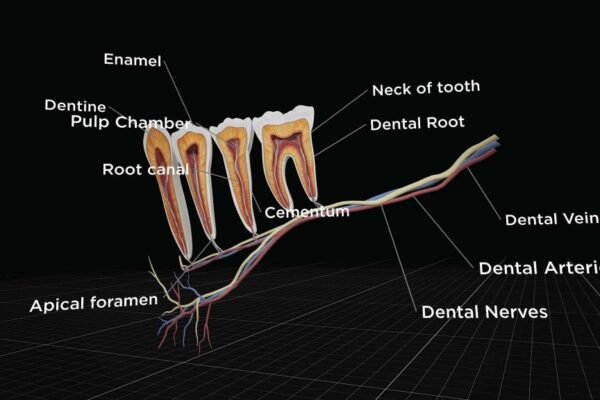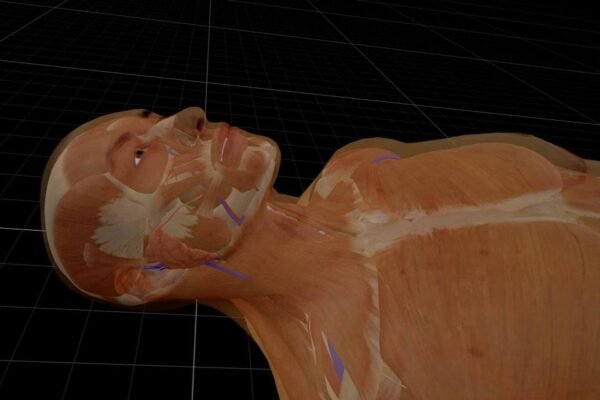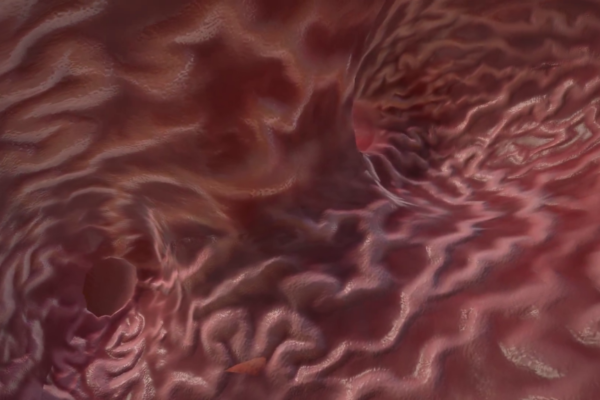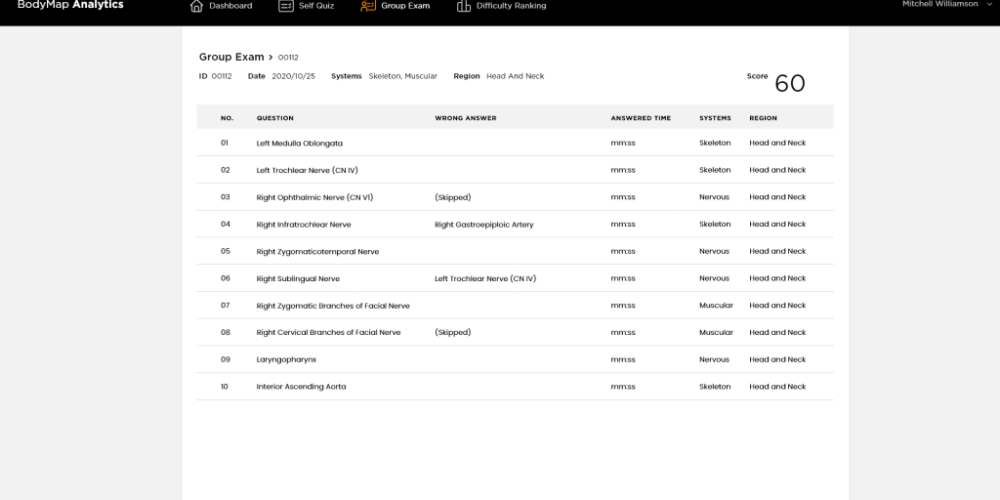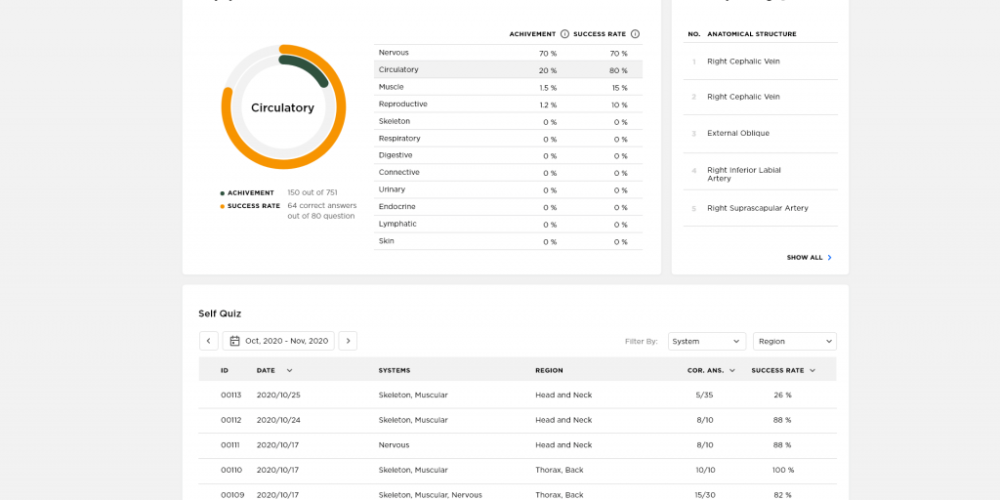
Comprehensive Anatomy
12 body systems in male or female based on strict MRI and CT data reconstruction
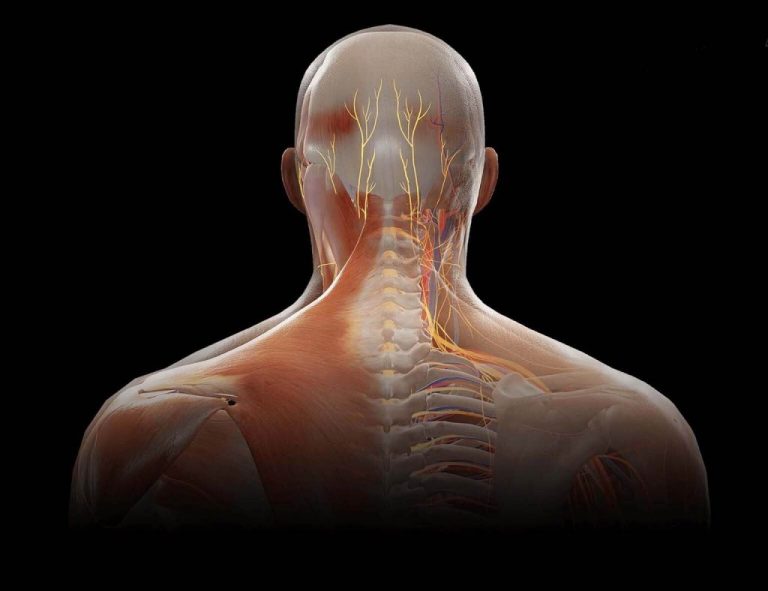
12 body systems
Explore how structures within each system related to one another in molecular details
Male or female model
Switch between models displayed at 1:1 ratio to examine their anatomical differences

Wide and close-up views
Observe the human body at macroscopic, microscopic and cross-sectional views
High Fidelity Model
We adopt modern techniques to cast clear, and precise anatomical landmarks


PBR Material
Display surface textures with bumps, roughness, or specular of structures
LOD Model
View more details when you move closer to the model, while maintaining a high frame rate
HDR Rendering
Observe structural contours of the model with rim light and shadow
Interactive Flashcard
Every structure has a flashcard that opens up to more information and functions
Info
Check out additional information of the selected structure
Pathway
Watch how liquids or electricity of the structure flow through the body
Isolate
Focus on one specific structure at a time by hiding the rest
Audio
Hear the correct pronunciation of each structure
Intuitive UI
Easily, and quickly access your desired content in an all-in-one menu
Menu Tabs
12 body systems, 7 regions of each body system, default and customized courses and more
Courses
Access a library of carefully-designed default courses, or create your own
Tools
Use brushes, pins, arrows and syringes to focus on any particular body part
Easy Manipulations
We made interactions with the virtual model intuitive, and quick
Move
Drag the virtual body further away, close to you or to any position
Scale
Zoom in, or out the model to observe each structure in detail or at large
Grab
Take out any structure to observe it closely, or rotate it to view from a different angle
Annotate
Use brushes, pins or arrows with different colors to emphasize a specific structure
Inject
Put a syringe into the virtual body, and feel the haptic feedback during the simulation
Screenshot
Capture high-resolution images of the model, and export them locally to your device
Meet in VR
Create an online VR session for participants to interact with one another in real-time, anywhere

Unlimited participants
No limit to the number of participants hosts can invite to a session
Host controls
Give participants the permissions to speak, or manipulate the model on their own
Activity dashboard
Check the status of participants, including whether they are speaking or muted, in real-time
Cross-device, cross-region communication
Use brushes, pins or arrows with different colors to emphasize a specific structure
Learning Platform
BodyMap Analytics, an analytical tool that tracks everyone’s learning process and progress
Dashboard
View the overall activities and performance of participants at a glance
Quiz and Exam
Create personal quizzes or group exams out of a question bank
Review and Evaluation
Check test scores, and questions with more answer time and low success rate
Lesson Customization
Design your next curriculum by making your own flashcards and notes
User Management
Invite more participants, check their attendance, change their user rights and more
Product Comparison
We have two versions of BodyMap. BodyMap is the standalone version for standalone VR headsets like Oculus Quest, and BodyMap Pro is the PC/laptop-based version designed for organizations.
Here is a comparison table of BodyMap and BodyMap Pro:
|
|
|
||
|---|---|---|---|
| Comprehensive Anatomy | Male | Male + Female | |
| Resolution | Standard | High | |
| Interactive Flashcard | Info | ||
| Pathway | |||
| Isolate | 1 stage * | 2 stages * | |
| Audio | |||
| Flexible Module | Regional selection | 7 regions | 7 regions + whole body |
| Default and Customized Courses | |||
| Saved Courses | |||
| Easy Manipulations | Grab | ||
| Hide | 1 stage * | 2 stages * | |
| Annotation | |||
| Quiz | |||
| Screenshot | |||
| VR Classroom | |||
| Learning Platform | |||
*In BodyMap Pro, the Isolate and Hide functions will first make all structures except the one you selected translucent (stage 1), and then transparent (stage 2).
Hardware Requirement
MAI has partnered with industry leaders such as Facebook, HP, HTC, AMD and NVIDIA to provide the best experience of the best solutions on the best headsets.
|
|
|
|---|---|
| VR Headset |
Oculus: Quest 2 HTC: Focus 3 |
|
|
|||
|---|---|---|---|
| VR Headset |
Oculus: Quest 2, Rift S HTC: Vive Pro, Cosmos, Focus 3 |
||
| PC / Laptop | OS | Windows 10 | |
| CPU |
Intel i7 or higher AMD Ryzen 7 2700x, Ryzen 5 2600x or higher |
||
| GPU |
GTX 1060 or better Radeon RX 580 or better |
||
| RAM | 16GB DDR4 or more | ||
| Disk Space | 3GB | ||
Got specific needs or requests?
You can reach out to us for a customized BodyMap that works best for you. Our customization services include the design of different surgical tools for simulation, step-by-step instructions for procedures such as central venous catheterization (CVC), and creation of custom anatomy content or quizzes.